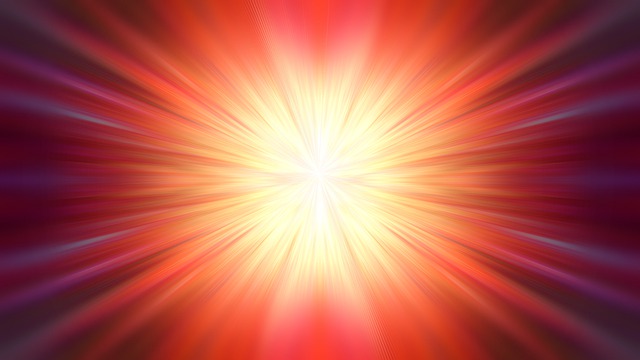This is the Test Blog
This is the Test Blog

Digital Accessibility
- Digital Accessibility
- WCAG
- ADA
- AODA
This is the code.
This is the quote.

4 Essential Ingredients for Every Blog Post
Whatever type of blog post you’re writing, whoever your target audience is, and whatever niche you’re working in, you’ll need these four key elements:
- Title
- Introduction
- Main body
- Conclusion
Your blog post title needs to be clear—not clever. Don’t try to get too artful when coming up with a blog title, use my free blog title generator instead. You want readers to know what to expect from your post. Plus, you want to use keywords in your title for SEO (search engine optimization) purposes.
Your post introduction should set the scene for your post. It needs to grab the reader’s attention and it also needs to make it clear that they’re in the right place for the information (or entertainment) they’re seeking.
Your post’s main body is the bulk of the post. It needs to be structured so that your reader doesn’t feel lost part-way through and it also needs to deliver on the promise of your title and introduction. Your main body may well take up 80% or more of your post’s word count.
Finally, your conclusion needs to draw your post to a close. You might recap your main point, share key takeaways, or end on a positive, encouraging note. You can also use the conclusion to add a call to action, encouraging the reader to check out a product, read another post, leave a comment, or anything else that you’d like them to do next.
Clear on all of those? Then let’s dig into some examples of blog posts that can help you with your content marketing. I’ve picked a range of different types of content covering all sorts of different blog topics. And be sure to check out my free AI article writer if you want to see what it’s like to generate first drafts of blog posts using AI.
Code Starts................
Check our Accessibility Compliance Models
Coordination Model
- Cannot share your source code due to security reasons?
- Have outsourced your web development to your vendors?
- Have difficulties in choosing accessibility compliance?
- Wish to train your web developers for accessibility?
Our expert accessibility engineers will understand your business requirement, help your organization to select appropriate accessibility compliance that will best suit your need, conduct access audit of website or mobile application, train your web developers for accessibility compliance and assist web developers of your organizations in retrofitting accessibility and remediation in web services by providing technical assistance to them.
Accessibility engineers will work in coordination with your web information managers and web developers of your vendors and assist them in making web or mobile applications compliant as per adapted accessibility standards or guidelines.
In this method the organizations do not directly have to share source code of your web applications with us as accessibility implementation is done from your web developers with the technical support of the Sugamya Digital team.
Complete Outsourced Model
Don’t have web developers with you for accessibility implementation?
Your vendors deny extra work of accessibility implementation?
In this model of accessibility implementation, organizations have to share source code with the Sugamya Digital team and completely out source accessibility compliance.
Sugamya Digital team carry out entire activities such as conducting access audit and remediation in your web or mobile applications.
Sugamya Digital team handover the source code of accessibility compliant application to your development team and bare responsibility of accessibility compliance maintenance for the specific period mutually agreed.
| Property | Description |
|---|---|
| text-decoration | Sets all the text-decoration properties in one declaration |
| text-decoration-color | Specifies the color of the text-decoration |
| text-decoration-line | Specifies the kind of text decoration to be used (underline, overline, etc.) |
| text-decoration-style | Specifies the style of the text decoration (solid, dotted, etc.) |
| text-decoration-thickness | Specifies the thickness of the text decoration line |
Share with others
2 Comments
Recent Posts
Recently published articles!
-
Harshal Bharambe